Main Page: Difference between revisions
JMcDougall (talk | contribs) No edit summary Tag: Reverted |
JMcDougall (talk | contribs) Tag: Manual revert |
||
| Line 80: | Line 80: | ||
= <strong>Australian Data Archive</strong> = | = <strong>Australian Data Archive</strong> = | ||
*[[Background Information & Context R0]] | *[[Background Information & Context R0]] | ||
| Line 110: | Line 107: | ||
*[[Technical Infrastructure (R15)]] | *[[Technical Infrastructure (R15)]] | ||
*[[Security (R16)]] | *[[Security (R16)]] | ||
= MediaWiki Glossary of Terms = | = MediaWiki Glossary of Terms = | ||
Revision as of 03:17, 11 June 2024
ADA Self-Deposit Process Overview
Depositing Data with the ADA is easier than ever. The ADA have created a Dataverse DEPOSIT Site allowing Data Owner’s to Self-Deposit their data. There are FOUR fundamental stages involved in the Self-Deposit Process.
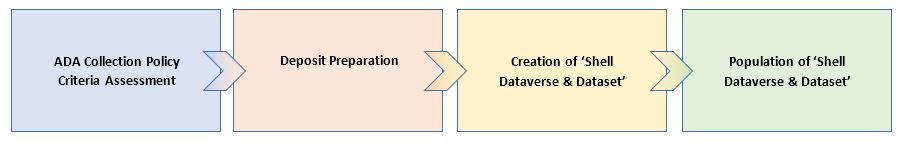
ADA Self-Deposit wiki guide
The ADA Self-Deposit process is split into four key stages that mirror the high level process illustrated above. This homepage provides you with easy access to all of the steps in the process. Each stage being sub-divided further to allow you to explore the content and refer to additional guidance information where required.
For assistance navigating this wiki, please refer to navigation help
To return to the ADA website, please go to ADA Website
wiki Contents Page
ADA Collection Policy Criteria Assessment
Deposit Preparation
Creation of 'Shell Dataverse & Dataset'
Population of 'Shell Dataverse & Dataset'
Pre-Uploading Activity
Post-Uploading Activity
Australian Data Archive
Organisational Infrastructure
- Mission & Scope (R01)
- Rights Management (R02)
- Continuity of Service (R03)
- Legal & Ethical (R04)
- Governance & Resources (R05)
- Expertise & Guidance (R06)
Digital Object Management
- Provenance and authenticity (R07)
- Deposit & Appraisal (R08)
- Preservation plan (R09)
- Quality Assurance (R10)
- Workflows (R11)
- Discovery and Identification (R12)
- Reuse (R13)
Information Technology & Security
MediaWiki Glossary of Terms
MediaWiki has been installed.
Consult the User's Guide for information on using the wiki software.