Main Page: Difference between revisions
JMcDougall (talk | contribs) |
JMcDougall (talk | contribs) No edit summary |
||
| Line 47: | Line 47: | ||
[[ADA Projects]] outlines in detail ADA's involvement in multiple projects etc | [[ADA Projects]] outlines in detail ADA's involvement in multiple projects etc | ||
= Superseded page = | = Superseded page = | ||
Revision as of 02:36, 8 July 2024
The Australian Data Archive (ADA) provides a national service for the collection and preservation of digital research data. ADA disseminates this data for secondary analysis by academic researchers and other users.
Deposit Process Overview
If you are interested in depositing data with the Australian Data Archive, please write an email to ada@ada.edu.au outlining the topic of your research and the nature of the data, e.g. sensitivity, type, quantity. The ADA will assess each deposit request against a set of criteria, see Deposit Appraisal & Collection Policy. Once the data has been accepted, the ADA will create a deposit shell on a secure system for the depositor to upload the data, the documentation files and enter metadata (see Quick Deposit Guide for instructions on what to upload). As part of the curation process, the ADA will view the deposit and make suggestions for changes if necessary (see Workflows for details). When the curation is complete, the depositor has the opportunity to preview the final version of the deposit on a designated review page. Once the depositor is happy with it, the deposit is published on the ADA dataverse and will receive a permanent DOI.
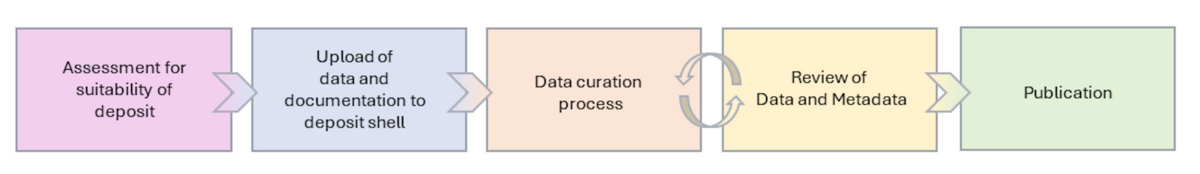
To get started, go to Quick Deposit Guide
For more detailed information on all the steps in the process see Workflows
For assistance navigating this wiki, please refer to navigation help
To return to the ADA website, please go to ADA Website
Australian Data Archive Overview
Organisational Infrastructure
- Mission & Scope
- Rights Management
- Continuity of Service
- Legal & Ethical
- Governance & Resources
- Expertise & Guidance
Digital Object Management
- Provenance and authenticity
- Deposit Appraisal & Collection Policy
- Preservation plan
- Quality Assurance
- Workflows
- Discovery and Identification
- Reuse
- Setting Access Conditions
Information Technology & Security
Australian Data Archive Projects
ADA Projects outlines in detail ADA's involvement in multiple projects etc