3. Creation of 'Shell Dataverse & Dataset': Difference between revisions
Dahaddican (Sọ̀rọ̀ | contribs) |
Dahaddican (Sọ̀rọ̀ | contribs) No edit summary |
||
| Line 1: | Line 1: | ||
*[[3. Creation of 'Shell Dataverse & Dataset']] | |||
**[[Determining my Dataverse & Dataset requirements]] | |||
**[[Request new 'Shell Dataverse & Dataset(s)']] | |||
[[File:Creation_of_Shell_Dataverse_&_Dataset_Process.JPG|right]] | [[File:Creation_of_Shell_Dataverse_&_Dataset_Process.JPG|right]] | ||
| Line 17: | Line 21: | ||
*[[What is a Digital Object Identifier (DOI)?]] | *[[What is a Digital Object Identifier (DOI)?]] | ||
*[[What is an ORCID ID?]] | *[[What is an ORCID ID?]] | ||
Revision as of 23:14, 26 August 2019
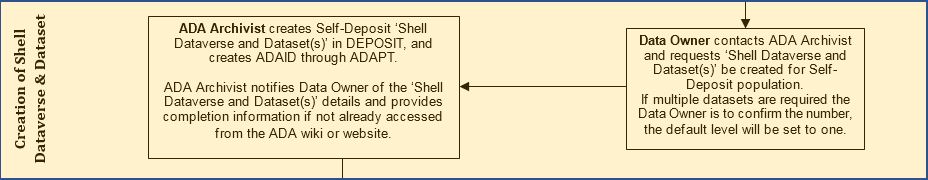
The information and links contained within this section will provide the Data Owner with the necessary information to determine their Dataverse & Dataset(s) requirements and request that 'Shell Dataverse & Dataset(s)' be created for their deposit.
Data Owners
In order for Data Owners to deposit data with the ADA under the Self-Deposit Process, they will need to request that a ‘Shell Dataverse and dataset(s)’ be created by the ADA on the Dataverse DEPOSIT site. For each Research Project that you wish to deposit with the ADA, a separate dataset will be required, thus for multiple Research Projects you will need to request more than a single dataset. Prior to contacting the ADA with your request, you will need to determine what combination of 'Shell Dataverse & Dataset(s)' you require.
1. The Data Owner is to determine what combination of 'Shell Dataverse & Dataset(s)' is required for the deposit.
2. The Data Owner is to request that a new ‘Shell Dataverse and/or dataset(s)’ combination, be created by the ADA on the Dataverse DEPOSIT site