Editing and Entering Metadata: Difference between revisions
Dahaddican (talk | contribs) No edit summary |
Dahaddican (talk | contribs) |
||
| (3 intermediate revisions by the same user not shown) | |||
| Line 22: | Line 22: | ||
Prior to completing the license document suite and notifying the ADA Staff that the deposit is ready for review, the [[Glossary of Terms|Data Owner]] should review, update and populate all of the dataset metadata fields. The following guide can be used in addition to the information contained in this Wiki. | Prior to completing the license document suite and notifying the ADA Staff that the deposit is ready for review, the [[Glossary of Terms|Data Owner]] should review, update and populate all of the dataset metadata fields. The following guide can be used in addition to the information contained in this Wiki. | ||
Dataverse North Metadata Best Practices Guide v 3.0: "https://doi.org/10.5281/zenodo.5576412" | |||
= Accessing the metadata fields = | = Accessing the metadata fields = | ||
| Line 49: | Line 49: | ||
These will have been populated based upon the information provided to the ADA Staff at the time of the ‘Shell Dataset(s)’ creation. For guidance regarding what information is required in these fields please refer back to the section titled: Minimum Information required to create each different 'Shell Dataset(s)' in the [[Request new 'Shell Dataverse & Dataset(s)']] section. | These will have been populated based upon the information provided to the ADA Staff at the time of the ‘Shell Dataset(s)’ creation. For guidance regarding what information is required in these fields please refer back to the section titled: Minimum Information required to create each different 'Shell Dataset(s)' in the [[Request new 'Shell Dataverse & Dataset(s)']] section. | ||
The following guide can be used in addition to the information contained in this Wiki to populate the metadata fields accurately. | |||
Dataverse North Metadata Best Practices Guide v 3.0: "https://doi.org/10.5281/zenodo.5576412" | |||
= Populating the Non-mandated Metadata fields = | = Populating the Non-mandated Metadata fields = | ||
| Line 55: | Line 59: | ||
For guidance on what information is required in each of these fields, refer to the [[Non-mandatory Metadata fields information]] page. | For guidance on what information is required in each of these fields, refer to the [[Non-mandatory Metadata fields information]] page. | ||
The following guide can also be used in addition to the information contained in this Wiki to populate the metadata fields accurately. | |||
Dataverse North Metadata Best Practices Guide v 3.0: "https://doi.org/10.5281/zenodo.5576412" | |||
= Frequently Asked Questions = | = Frequently Asked Questions = | ||
*[[What Metadata fields have been selected for my Dataset?]] | *[[What Metadata fields have been selected for my Dataset?]] | ||
Latest revision as of 23:09, 23 November 2021
Post-Uploading Activity
When the ‘Shell Dataverse and dataset(s)’ were created for the Self-Deposit, the ADA Staff will have created them using a generic template based upon the initial information that you provided to them.
As a result, many of the dataset metadata fields will be blank, whilst others will require a review and potential update. You, the Data Owner know the data better than anyone else and one of the key advantages of the Self-Deposit process is the richness of the metadata that can be achieved. Leading to easier identification and location of the dataset, maximising its potential reach for secondary use.
Prior to completing the license document suite and notifying the ADA Staff that the deposit is ready for review, the Data Owner should review, update and populate all of the dataset metadata fields. The following guide can be used in addition to the information contained in this Wiki.
Dataverse North Metadata Best Practices Guide v 3.0: "https://doi.org/10.5281/zenodo.5576412"
Accessing the metadata fields
The metadata fields can be accessed by:
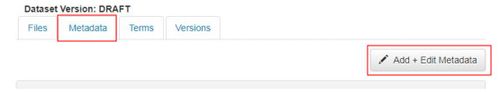
1. Navigating to the appropriate dataset metadata, by selecting the "Metadata" Tab, followed by the "Add + Edit Metadata" button.
This will open up the dataset metadata fields ready for review and population.
Reviewing the mandated Citation Metadata fields
2. Review and amend (where appropriate) the mandated Citation Metadata fields.
The mandated Citation Metadata fields are:
a. Dataset Title
b. Author
c. Contact
d. Description
e. Subject
These will have been populated based upon the information provided to the ADA Staff at the time of the ‘Shell Dataset(s)’ creation. For guidance regarding what information is required in these fields please refer back to the section titled: Minimum Information required to create each different 'Shell Dataset(s)' in the Request new 'Shell Dataverse & Dataset(s)' section.
The following guide can be used in addition to the information contained in this Wiki to populate the metadata fields accurately.
Dataverse North Metadata Best Practices Guide v 3.0: "https://doi.org/10.5281/zenodo.5576412"
Populating the Non-mandated Metadata fields
3. Populate (where information is available) the Non-mandated Metadata fields.
For guidance on what information is required in each of these fields, refer to the Non-mandatory Metadata fields information page.
The following guide can also be used in addition to the information contained in this Wiki to populate the metadata fields accurately.
Dataverse North Metadata Best Practices Guide v 3.0: "https://doi.org/10.5281/zenodo.5576412"