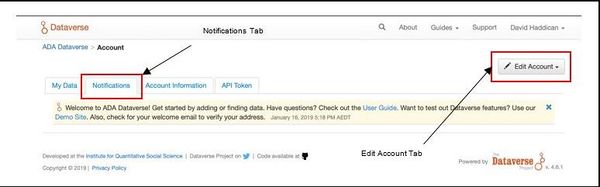Dataverse Account Creation Automated Email: Difference between revisions
Jump to navigation
Jump to search
Dahaddican (talk | contribs) No edit summary |
Dahaddican (talk | contribs) No edit summary |
||
| Line 4: | Line 4: | ||
***[[Dataverse Account Creation Automated Email]] | ***[[Dataverse Account Creation Automated Email]] | ||
***[[Update Dataverse Account Email Address]] | ***[[Update Dataverse Account Email Address]] | ||
***[[Australian Access Federation Log-On Option]] | |||
To complete your Dataverse Account creation you need to verify your email address. | To complete your Dataverse Account creation you need to verify your email address. | ||
Revision as of 05:43, 20 September 2019
To complete your Dataverse Account creation you need to verify your email address.
Account Verification Guidance Notes
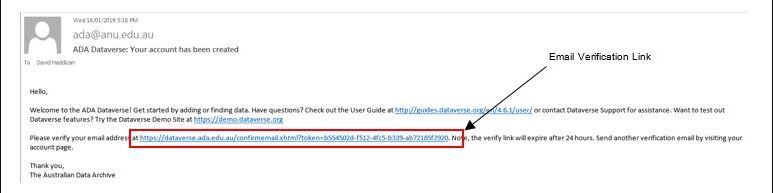
Upon submission of your completed online Account Creation Form and the subsequent creation of your account, you will automatically be sent a verification link that needs to be accessed in order to confirm your email address (see diagram opposite).
Selecting this link completes the Account Creation process, unlocking your account. This will allow you to:
- be granted Curator permissions for population of the 'Shell Dataverse & Dataset' using the Self-Deposit process, on the DEPOSIT site if you have verified the email address associated with a Dataverse DEPOSIT account.
- request access to datasets for online analysis or download, via a License Access Guestbook where applicable, on the PRODUCE site if you have verified the email address associated with a Dataverse PRODUCE account.
Email Verification Confirmation
Once your email address has been verified, your account will be unlocked and you will receive a Welcome message (via email and also through the Dataverse Notifications Tab when you first log in to your account - see diagrams below).