Dataverse Account Creation Information: Difference between revisions
Jump to navigation
Jump to search
Dahaddican (talk | contribs) No edit summary |
Dahaddican (talk | contribs) No edit summary |
||
| Line 21: | Line 21: | ||
* Finally, press the "Create Account" button to send the request to the ADA Dataverse account creation system. | * Finally, press the "Create Account" button to send the request to the ADA Dataverse account creation system. | ||
Revision as of 06:09, 22 September 2019
If you require an ADA Dataverse DEPOSIT Account, you must submit an online Account Creation Form or create an account using your Australian Access Federation (AAF) Log In.
Account Creation Form Guidance Notes
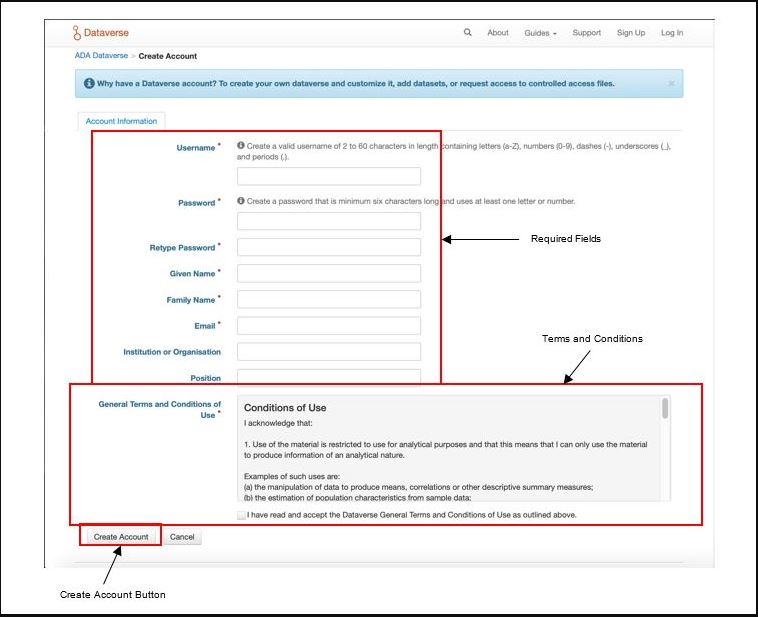
- All fields marked with a * on the online form are mandatory and must be completed.
- As the ADA Dataverse hosts larger amounts of Open Data the “Institution or Organisation” and “Position” information fields may not always be appropriate. Where the applicant belongs to an Institution/Organisation and holds a relevant Role or Position with them, this information should be provided.
- When entering your email details, provide an institutional email address (for example joe.bloggs@anu.edu.au) and not a commercial email address (such as a google address) as the ADA are unable to grant permission for depositing data using a commercial email address. If you apply for your ADA Dataverse Account using a commercial email address you should update your Dataverse account information at the earliest opportunity to include your institutional email address.
- Your ADA Dataverse Account will not be submitted and approved if you do not tick the box confirming that you have read and accept the “Dataverse General Terms and Conditions of Use”.
- Finally, press the "Create Account" button to send the request to the ADA Dataverse account creation system.